Check-in and purchase a ticket at Iberia
To order a ticket, go to iberia.com. In the upper right corner, change the region and language of the site. We recommend choosing English.
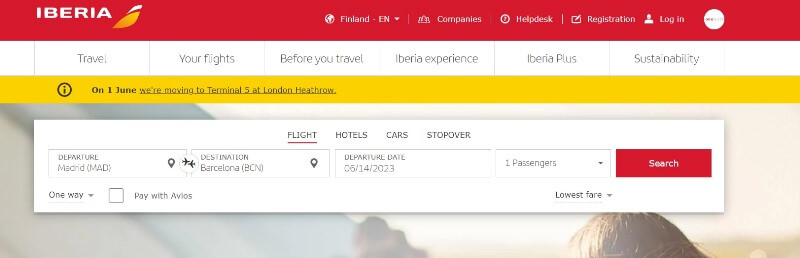
Go to the ticket order form. Select the parameters you need (destination, departure date, number of passengers) and click Search. A flight selection window will open. Select a suitable one by clicking on its price. Any class of service is available.
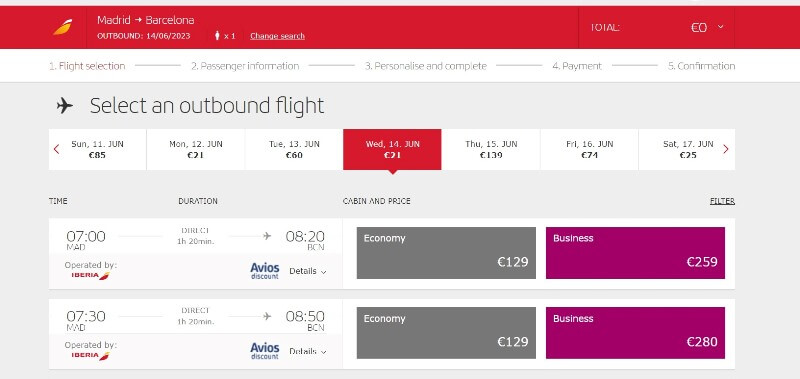
After that, the company will offer you to choose additional luggage options. Check the option you need and click “Continue”.
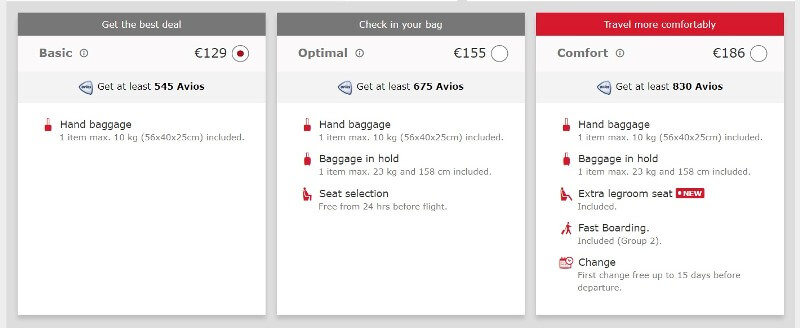
Enter your personal information as it appears on your passport. Don’t forget to enter your current phone number and your e-mail address, which will receive information about your order. You can register in Iberia’s personal account – you will need this later to check-in for your flight.
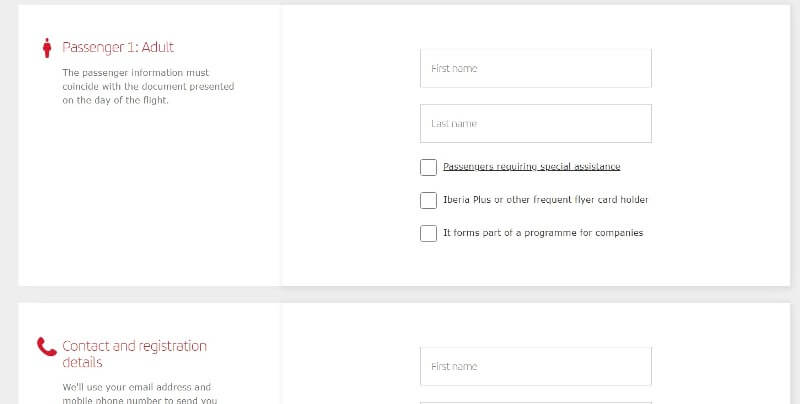
In the next step, you will need to select additional services: irregular baggage allowance, carrying inventory/musical instruments, traveling with pets, and choosing special meals.
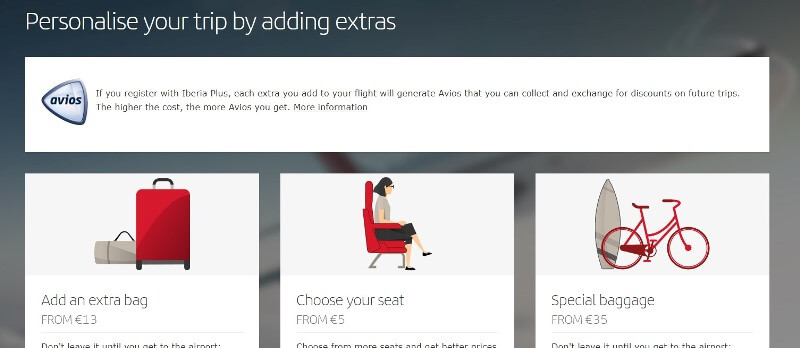
Next, you will be asked to choose a payment method. You can use a foreign bank card or PayPal linked to a foreign phone number. Enter your payment details and confirm your consent to the processing of personal data.
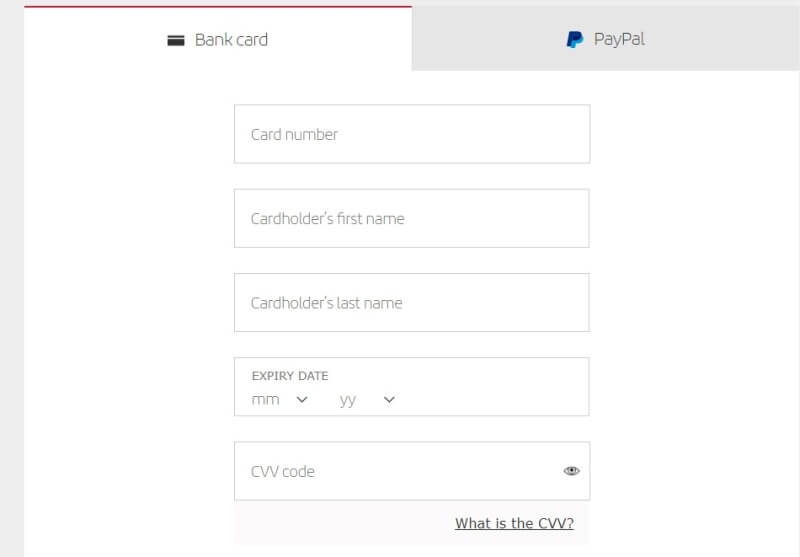
Click “Agree and Pay now”, you will be taken to the payment confirmation page.
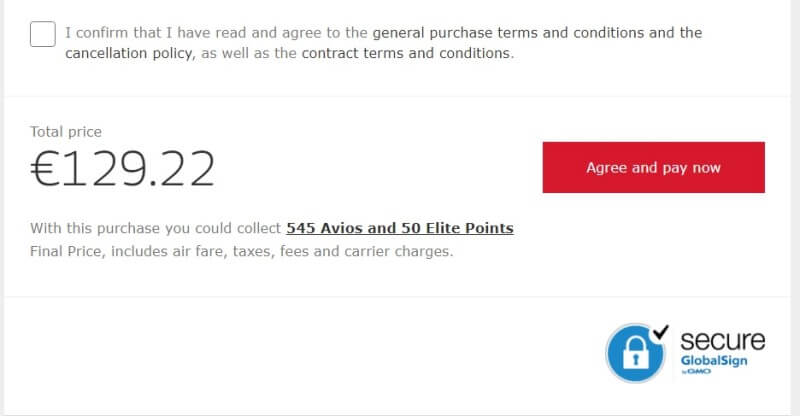
Confirm payment. The e-ticket will be sent to your mailbox or by SMS.
Instructions for buying a ticket at an airport ticket office
To purchase a ticket at the airport ticket office, you will need to arrive at your point of departure and go to the check-in desk. Present your passport to the airport staff and indicate which ticket you wish to purchase. After that, follow the instructions of the staff.
After payment, you will be given a paper ticket and a coupon with a booking code.
How to check-in for an Iberia flight online
To check-in for your flight, go to iberia.com. Select “Check-in”. Register your account (you can do this by connecting your Google account to the site). Next, go to the “Check-in” tab in your personal account. Select the desired flight, confirm your booking and select a seat on the airplane layout.
If necessary, you can order additional services (for example, personalized meals). After registration, you will receive an electronic boarding pass with your seat number and flight information.
